Comments/Ratings for a Single Item
Through trial and error I placed a polygon and a circle ahead of the drawing of the Pawn. While it's not a perfect outline of the Pawn, it covers all the interior parts, which is good enough. So, now the Pawn is finally free of bleed-through.
For the Pawn, I took your new Pawn and changed the fill color from #ffffff to #f9f9f9 to make it recolorable, and it is now working without bleed-through. Thanks.
Sorry, no, it's not. I need to get the outline shape of the Pawn and put it ahead of the main drawing of the Pawn in the SVG.
Ok, I don't know how exactly you need them set up to be recolorable. What I did in the latest ones was insert white sections exactly corresponding to the gaps. That might be as far as I know how to go with this.
They appeared to have no bleed-through, but they wouldn't recolor. So, I went ahead with what was working. Taking a variation on your suggestion, I was isolating the part of the path that drew the outline and placing it before the path that drew the image with a color of #f9f9f9. This worked for most pieces. For the Ferz, I couldn't isolate the path due to it relying on m rather than M too much, as it is easier to isolate segments of a path when it is using absolute values. I tried the same thing with the Pawn, but it didn't work. Instead of drawing an outline and carving out sections, it was drawing the right side as a single path then drawing the left side as a single path. So, I couldn't isolate any part of the path for drawing the outline. At this point, every piece is recoloring without bleed-through except for the Pawn.
How are these?
You could try copying the black pieces behind the white ones to provide the fill color.
No, that's a kludge I would rather avoid.
You could try copying the black pieces behind the white ones to provide the fill color.
It looks like I didn't edit them perfectly. The background color is bleeding through in parts of each piece image.
Since there are two sets of svg images of the Alfonso-X pieces, I downloaded both and compared them. The PyChess files were much larger, and they wouldn't display in Edge or load in Inkscape. The other images came in both black and white, but I needed only the white pieces. But these didn't have a fill color, which would have made recoloring them impossible. I fixed that by loading each one into Inkscape and adding a fill color in the appropriate places. Finally, I had to manually edit some to correct an error that had crept up in using Inkscape. Now that that's all done, I have a set of SVG images for the Alfonso-X set that work with Game Courier or the Diagram Designer and can be recolored. Thanks for the help.
 H. G. Muller wrote on Tue, Mar 7, 2023 05:12 AM EST:
H. G. Muller wrote on Tue, Mar 7, 2023 05:12 AM EST:A wide variety of piece themes is available as SVG from the PyChess project at github:
https://github.com/pychess/pychess/tree/master/pieces
AlfonsoX is also amongest those.
Thanks for the correction. I suppose I was thinking 13th century and then misapplied the number 13.
Alfonso X was king of Castile from 1252 to 1284. The sentence saying he was king in the 1300s should be corrected.
While signed in, go to your personal information page and select Upload or Manage Files from the Edit menu. If it hasn't yet been programmed to accept svg files, put them into a zip file and upload that. I'll then move them to an appropriate location.
I tried making some SVGs from the Alfonso-X font. Is there somewhere to upload them here?
In making the diagram below, I discovered a quick and easy method for making bitmap piece images. By printing the black pieces in outline, I can get pieces like the white ones in the diagram, which are anti-aliased to the piece color inside and to a neutral background color (#808080) outside. So, I've already made and uploaded a set of GIFs to use.
Is anyone interested in making an SVG piece set out of the Chess Alfonso-X font? I would like to use them in a redesign of this page with a diagram looking something like this, which I just did in Ultimate Paint, as well as with pieces images.
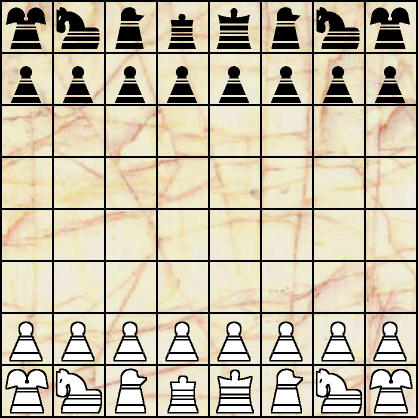
Alternately, is there anything that would be more authentic for Shatranj?
 H. G. Muller wrote on Tue, May 4, 2021 07:37 AM EDT in reply to x x from 07:14 AM:
H. G. Muller wrote on Tue, May 4, 2021 07:37 AM EDT in reply to x x from 07:14 AM:Oops, I wrote the Q in the move field, instead of the id field, where I had intended it. Thanks for spotting this!
General moves like queen in the Interactive diagram
 H. G. Muller wrote on Mon, May 3, 2021 01:25 PM EDT:
H. G. Muller wrote on Mon, May 3, 2021 01:25 PM EDT:Shatranj
21 comments displayed
Permalink to the exact comments currently displayed.
The text by the diagrams looks weird when it reflows so that just one line comes below the images.